Supercharge Selenium WebDriver with Manen Browser¶
To counter the lack of operability and interactivity in Selenium WebDriver, Manen implements a supercharged version of it, called Browser. This browser inherits from the WebDriver, meaning that everything you can do with a browser, you can do it with an instance of WebDriver.
This guide will show you how to use the Browser class and its methods.
Note that, for now, only Chrome browser is supported. Other browsers will be supported in the future.
Browser initialization¶
The Browser class provide a method to easily initialize it, with some shortcuts for popular options (such as driver path, headless mode, proxy, window size). If you don’t have any webdriver installed, you can use the Selenium manager (only available in Selenium 4) to automatically download it.
[1]:
from selenium.webdriver.common.selenium_manager import SeleniumManager
selenium_manager = SeleniumManager()
paths = selenium_manager.binary_paths(['--browser', 'chrome'])
[2]:
from manen.browser import ChromeBrowser, HeadlessMode
browser = ChromeBrowser.initialize(
driver_path=paths['driver_path'],
headless_mode=HeadlessMode.NEW,
window_size=(1152, 864),
)
Given that a browser class just inherits from a WebDriver, all the usual methods such as get, save_screenshot, find_element(s) are available.
[3]:
browser.get("https://kodaho.github.io/manen")
[4]:
from selenium.webdriver.common.by import By
for elt in browser.find_elements(By.CSS_SELECTOR, "div.sidebar-tree>ul>li.toctree-l1>a"):
print(f"{elt.get_attribute('innerText'):25} -> {elt.get_property('href')}")
About the project -> https://kodaho.github.io/manen/about.html
Installation -> https://kodaho.github.io/manen/installation.html
User Guide -> https://kodaho.github.io/manen/user_guide.html
Going deeper into Manen -> https://kodaho.github.io/manen/manen/manen.html
Contributing -> https://kodaho.github.io/manen/contributing.html
Changelog -> https://kodaho.github.io/manen/changelog.html
Interacting with the DOM¶
Let’s explore the search results for “selenium” in PyPI.
[5]:
browser.get("https://pypi.org/search/?q=selenium")
For consistency in our result, we will use the english version. To click on the button allowing to change the language, we will use click_with_js given that the element may not be visible.
[6]:
button_en_switcher = browser.find('xpath://button[@value="en"]', many=False)
browser.click_with_js(button_en_switcher)
[7]:
button_close_notification = browser.find('css:div.notification-bar button.notification-bar__dismiss', many=False)
browser.click_with_js(button_close_notification)
One of the methods included in the browser is based on the find() function defined in manen.finder. With the method, browser.find(...), you get an improved way to retrieve elements from the DOM. See the user guide about DOM exploration to get the full list of features provided by this function.
[8]:
# Find all the name of the package in the search results
elements = browser.find(
selector="ul[aria-label='Search results']>li>a>h3>span.package-snippet__name",
many=True,
wait=3,
)
for element in elements[:5]:
print(element.get_attribute('innerText'))
selenium
selenium2
percy-selenium
play-selenium
pytest-selenium
Similarly, the lookup method provides a way to get an element, but will never raises an error if this element is not found (the default value returned if not found is None, but it can be changed). Note that this is the same as calling browser.find(..., default=None).
[9]:
browser.lookup('css:i-dont-exist')
During the development of your project or in production for debug purposes, it can be great to know what match with your selectors. Manen browser provide a method highlight for this purpose. This method will locate elements using the find method, and then draw a frame around each found element.
[10]:
from tempfile import NamedTemporaryFile
from IPython.display import Image
# Find all the package names in the search results, and highlight them
browser.highlight("ul[aria-label='Search results']>li>a>h3>span.package-snippet__name")
# Visualize the results with a screenshot
with NamedTemporaryFile(suffix='.png') as f:
browser.save_screenshot(f.name)
highlight_screenshot = Image(f.name)
highlight_screenshot
[10]:
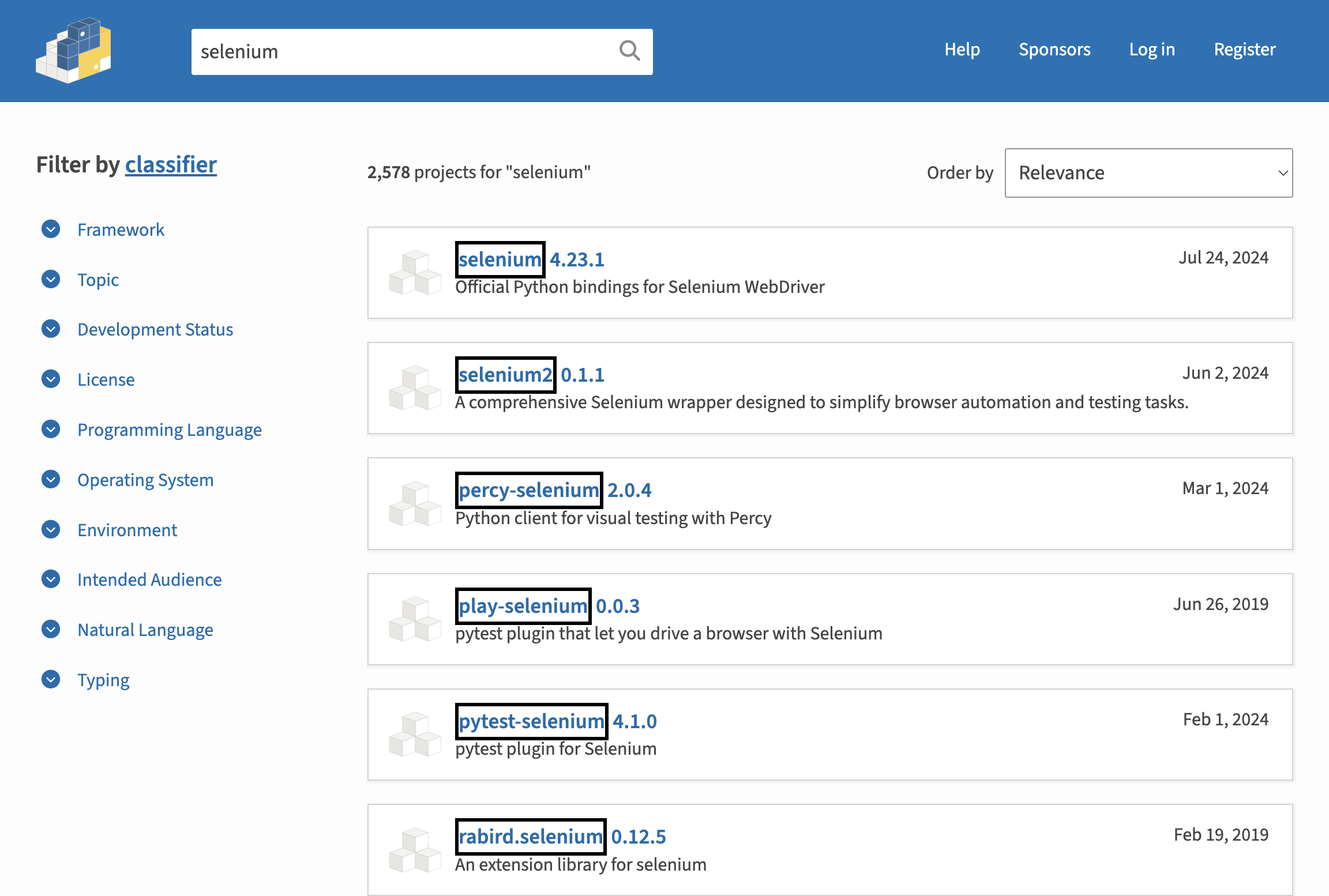
Cookies management¶
The browser in Manen also provides a simple interface for cookie management. With a selenium.WebDriver, you will have to use the methods get_cookies, add_cookie and delete_all_cookies, but with a Browser, you can interact with cookies through the cookies property.
[11]:
# Go to a site that setup a cookie named 'test', with the value 'manen'
browser.get("https://httpbin.org/cookies/set/test/manen")
[12]:
browser.cookies
[12]:
[{'domain': 'httpbin.org',
'httpOnly': False,
'name': 'test',
'path': '/',
'sameSite': 'Lax',
'secure': False,
'value': 'manen'}]
[13]:
browser.cookies += [{'name': 'foo', 'value': 'bar'}]
[14]:
len(browser.cookies)
[14]:
2
[15]:
del browser.cookies
assert len(browser.get_cookies()) == 0
That’s it for the Browser exploration!
Don’t hesitate to open an issue if you have any improvement suggestions, feedbacks, or bugs!
[16]:
browser.quit()